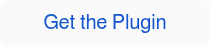Get Started with the WordPress Event Calendar Plugin
Add a beautiful calendar to your WordPress website
Create a customized calendar for your WordPress website - no coding experience required!
Add your calendar events, customize your calendar to match your branding, and install our Events Calendar Plugin for WordPress to have an interactive calendar on your website in minutes.
.png)
Get Started in 3 Easy Steps
Create your calendar and add events
Step 1Create your calendar in AddEvent then add your events with any relevant information. You'll be able to update them and add new events later.
Customize your calendar
Step 2Our embeddable calendar is fully customizable. Change the text, colors, font, and design of the calendar to work for you
Install our WordPress Plugin
Step 3Install the AddEvent Event Calendar Plugin for WordPress, add the AddEvent Calendar block to your site, and add your CalendarID.





.svg.png?width=2560&height=545&name=Microsoft_logo_(2012).svg.png)